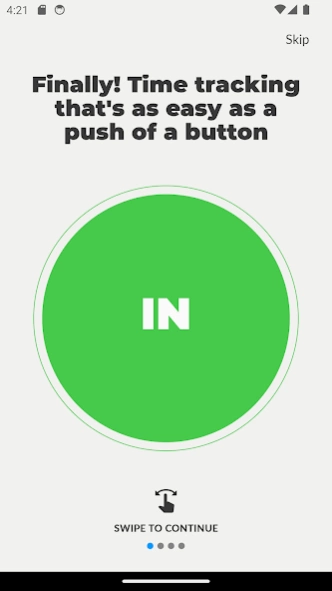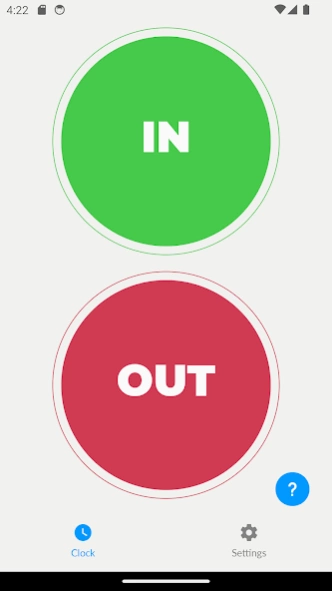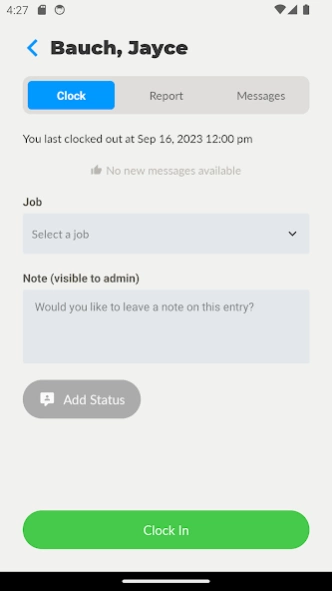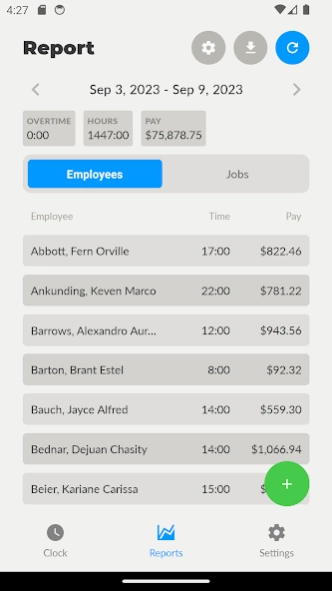Toolr: Time Clock Calculator 3.0.8
Free Version
Publisher Description
Toolr: Time Clock Calculator - One tap clock in and out for work! Employee time clock & work hours calculator.
Time Clock Calculator & Work Hours Tracker Toolr is the simplest employee time clock/time card calculator and work schedule calendar for freelancers, catering, contractors, construction, hourly workers, and employees.
One Tap Clock In and Out for Work! Sheet Toolr has a simple clock in and out time sheet calculator functionality for managing working time sheet and employee attendance. It is a simple work hours calculator tsheets app for tracking productivity, attendance, billable hours, and payroll.
Sync with Time Clock mobile, a cloud-based employee work hour time clock tracker system.
Say goodbye to hours of timesheet training, Toolr is a one-tap clock in & clock out work hours calculator & time card tracker.
Track Work Hours w/ Hassle-Free Time Clock ✔️ Track employee time clock work hours using a simple time card tracker
✔️ Log time manually or automatically in a sheet
✔️ Edit time entries on mobile or desktop devices
✔️ Categorize time by person, job, and crew
✔️ Invite your team to track time via email or text
Simply Effective Time Card Calculator ✔️ Summary and weekly work schedule calendar reports
✔️ Set hourly rates, and calculate billable hours and payroll
✔️ Filter and group time entries by person, job, and crew
✔️ Enable location logging when clocking in and out
✔️ Save and share work hour reports
✔️ Print and export timesheet data (PDF & Excel)
Unique Hours Tracker Features
✔️ Automatically track breaks and overtime
✔️ Employees or managers can track tips
✔️ On-demand configuration for individuals, all, & crews
Plus More Time Clock Features
- Simple and easy to use employee time tracking
- Centralized reporting and device management
- Overtime calculation for all 50 US states
- Automatic break deduction
- Track time by job
- Report tips
- Create Tracker Sheet
- Clock in and clock out for work without a network connection
- Employee work hours tracker and gross pay
- Back-up and restore devices
Learn more through our website: https://mytoolr.com
About Toolr: Time Clock Calculator
Toolr: Time Clock Calculator is a free app for Android published in the Office Suites & Tools list of apps, part of Business.
The company that develops Toolr: Time Clock Calculator is Toolr, Inc.. The latest version released by its developer is 3.0.8.
To install Toolr: Time Clock Calculator on your Android device, just click the green Continue To App button above to start the installation process. The app is listed on our website since 2023-12-21 and was downloaded 2 times. We have already checked if the download link is safe, however for your own protection we recommend that you scan the downloaded app with your antivirus. Your antivirus may detect the Toolr: Time Clock Calculator as malware as malware if the download link to com.scavatec.TimeClock_Sync is broken.
How to install Toolr: Time Clock Calculator on your Android device:
- Click on the Continue To App button on our website. This will redirect you to Google Play.
- Once the Toolr: Time Clock Calculator is shown in the Google Play listing of your Android device, you can start its download and installation. Tap on the Install button located below the search bar and to the right of the app icon.
- A pop-up window with the permissions required by Toolr: Time Clock Calculator will be shown. Click on Accept to continue the process.
- Toolr: Time Clock Calculator will be downloaded onto your device, displaying a progress. Once the download completes, the installation will start and you'll get a notification after the installation is finished.